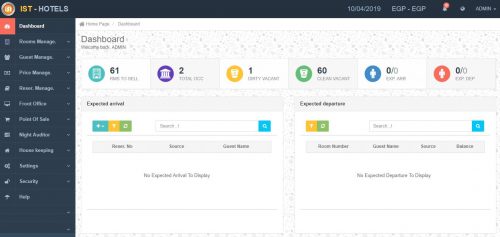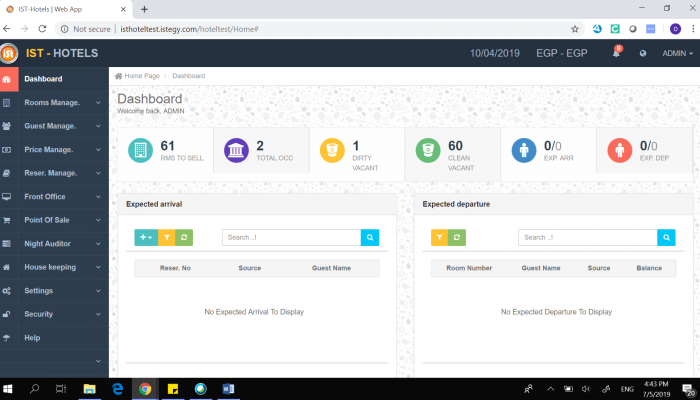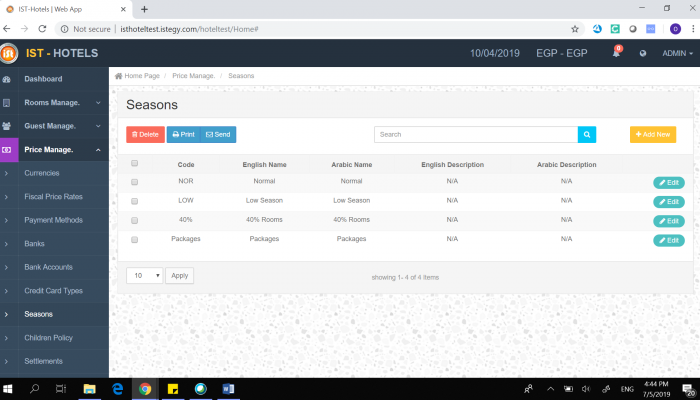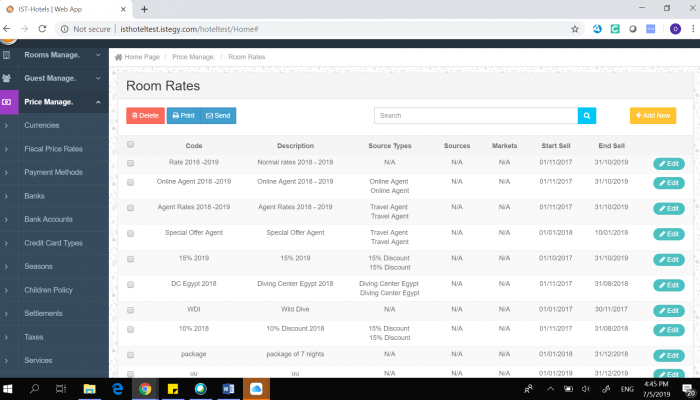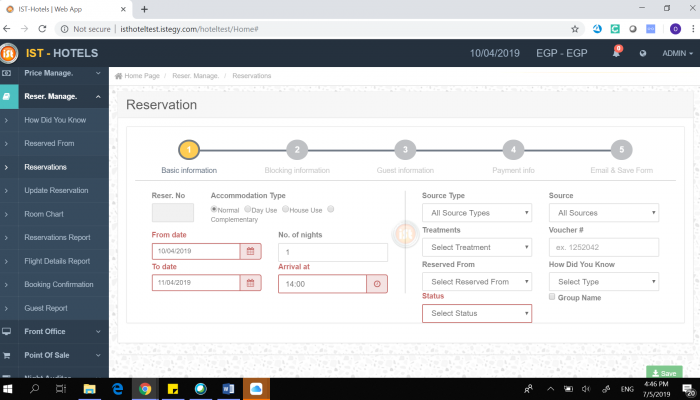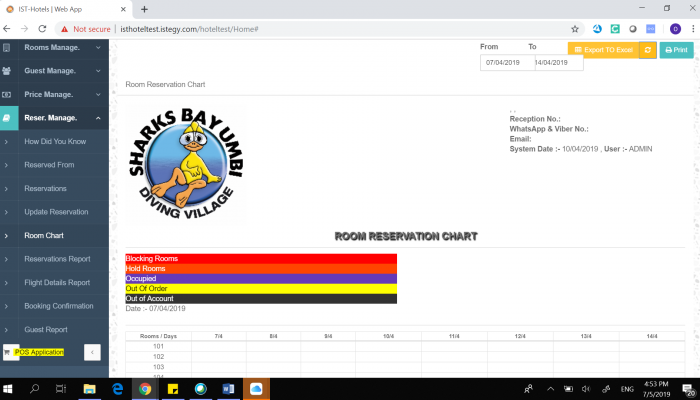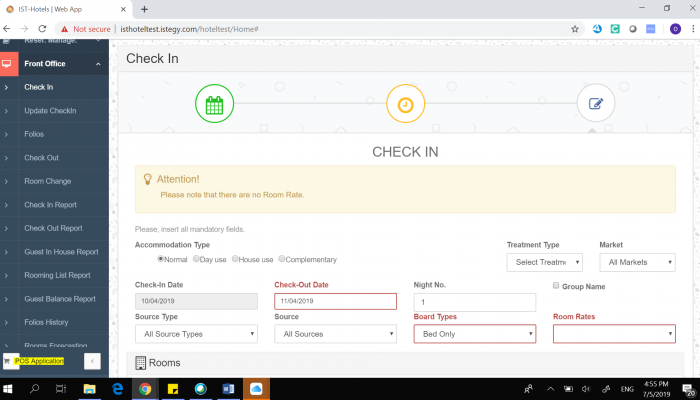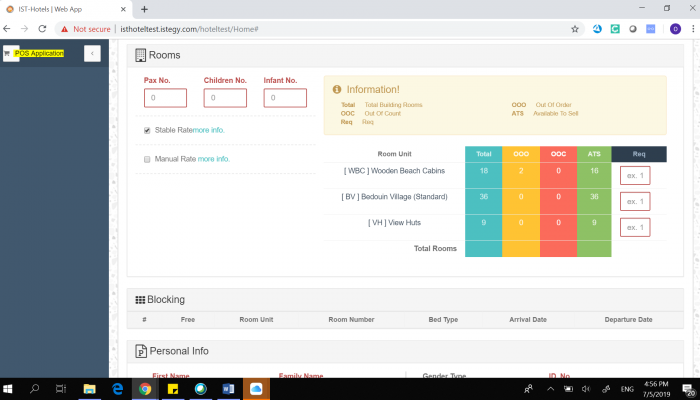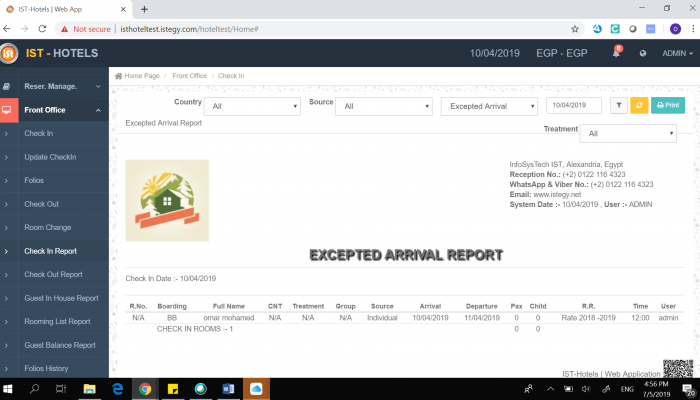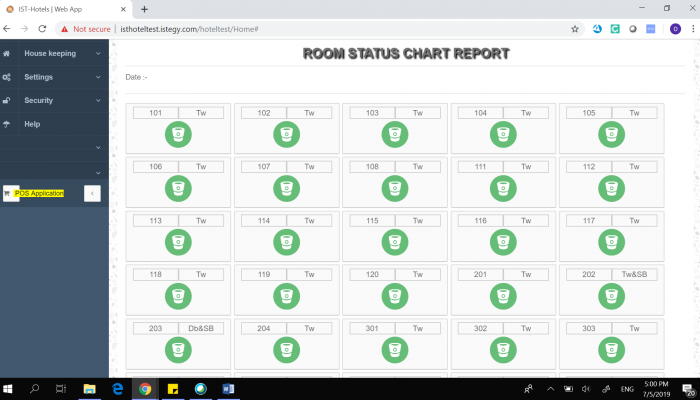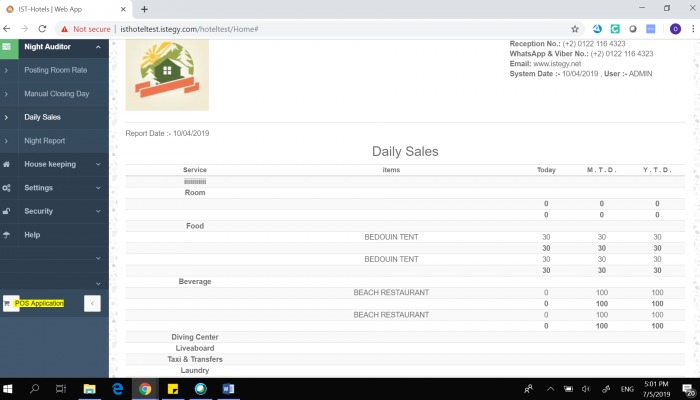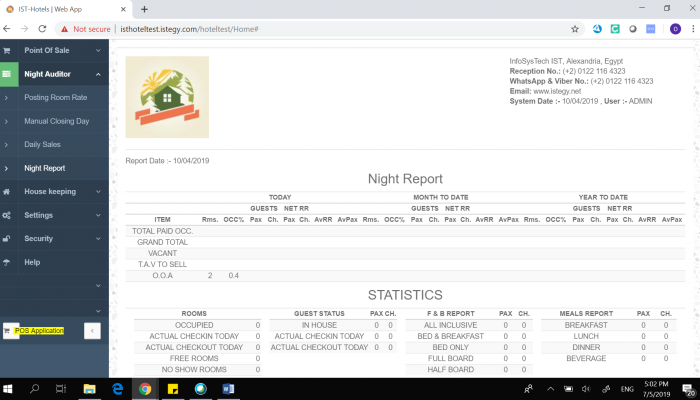This module covers House Keeping, guest complains & engineering defects, defected & rectified items, quality control, rooms traffic and lost & found luggage custody. All these functions together guarantees Guest Satisfaction.
House Keeping:
- Rooms status, ongoing communication between housekeeping and front desk.
- Constant update of guest room status: Vacant, Dirty, Clean, Out of order.
- The system allows feedback from housekeeper to update room status.
- Rooms vacant over two days for dusting.
- Discrepancy report, the discrepancy from the physical inspection of house keeping and the report issued by the reception.
- Guest complains
- Engineering defects.
Lost & Found:
- All articles found are recorded as per the following format : “Serial number, room number, guest name, date found, time recorded, item description, found by, category.”
- Once the article is delivered to the owner or the agent the following appears on the delivery report: “Serial number, Item, delivered to, supervised by (name of FO manager).”
Guest History:
Increase guest service and satisfaction with:
- Convenient and compact storage of guest history folios.
- Quick and easy access to guest history records by several criteria.
Luggage custody:
All information needed for stored luggage is easily recorded & retrieved for security & accuracy.
Room Management screens and print outs:
- Room status report
- Physical inspection report
- Vacant over 2 days
- Engineering defects report
- Inspection (Quality Control)
- Guest complains
- Lost and found reports
- Luggage custody report
Room Management Formats are:
- Change room status
- Physical / Inspection
- Defected / Rectification
- Founds Recording
- Luggage Receiving